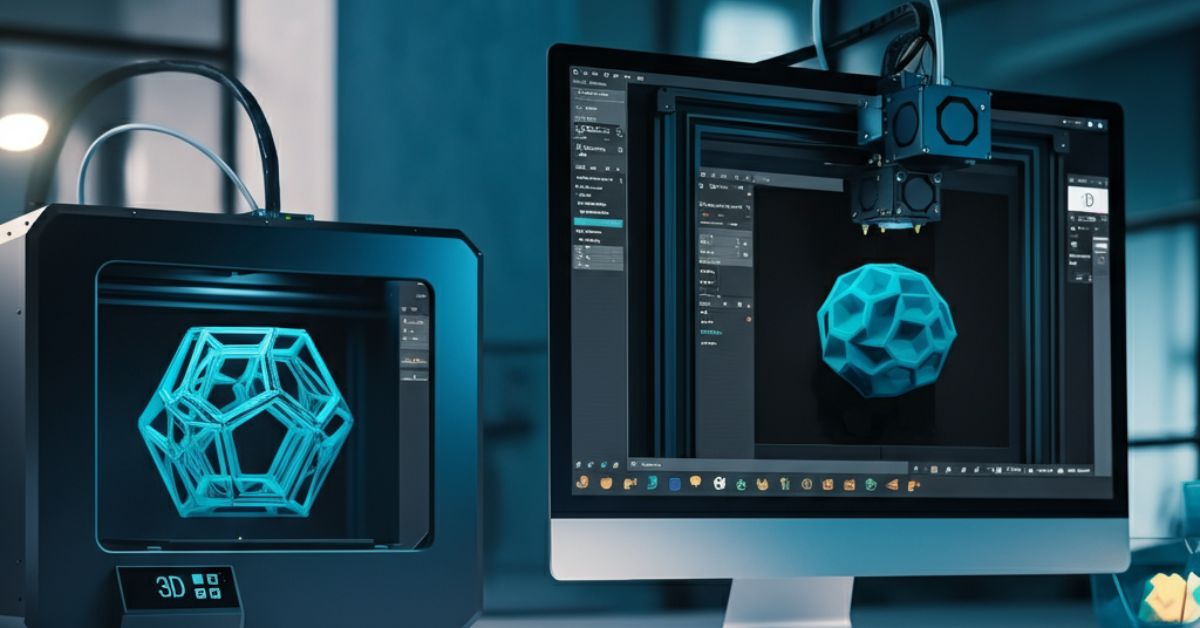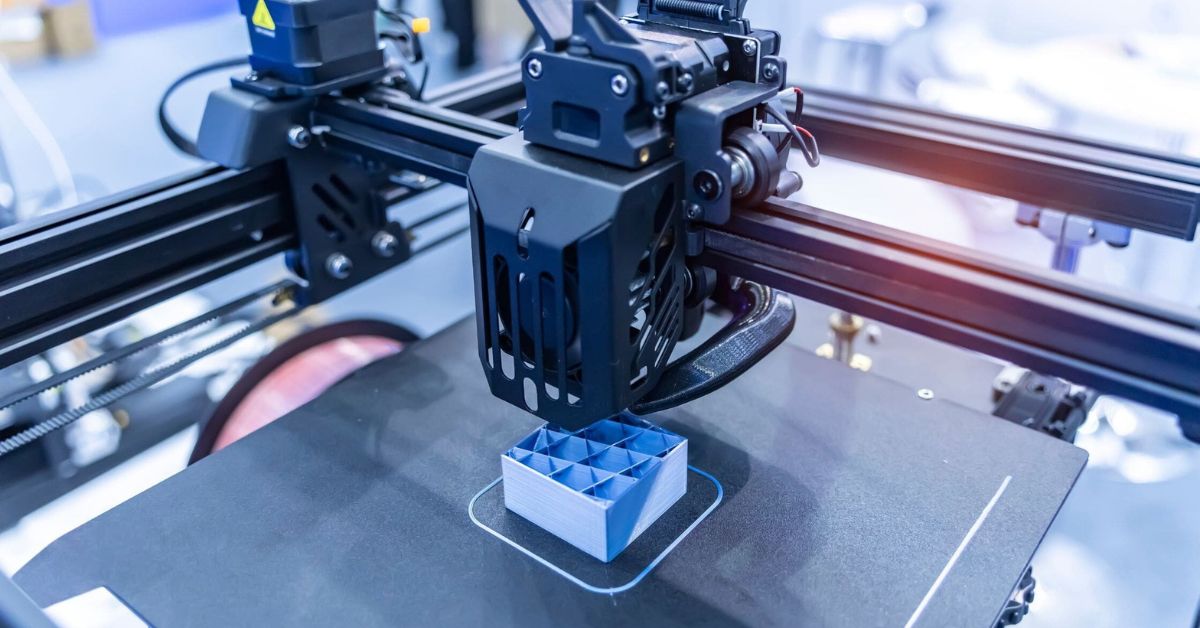3D printing has revolutionized the way we design and create objects. Whether you’re an engineer, artist, or hobbyist, choosing the right 3D printing software is crucial for bringing your ideas to life with precision and efficiency. But with so many options available, how do you know which one will be best suited for your project?
In this guide, we’ll walk you through the essential factors to consider when choosing 3D printing software, the types of software available, and provide helpful tips to ensure your project is a success.
Understanding 3D Printing Software: What Is It and Why Does It Matter?
Before diving into the details, let’s briefly understand what 3D printing software is. 3D printing software helps convert your 3D model designs into instructions that a 3D printer can understand. These instructions, called G-code, tell the printer how to move, where to print, and what materials to use.
Choosing the right software impacts:
- The quality of your final print
- The ease of use during the design process
- The speed and cost-effectiveness of your project
- How flexible the software is with different 3D printers and materials
Given its importance, selecting the best software is critical to achieving great results.
Key Factors to Consider When Choosing 3D Printing Software
1. Your Project Type and Complexity
The first step in choosing 3D printing software is understanding your project’s needs. Are you working on a simple prototype, intricate product design, or a large-scale engineering project? The complexity of your project will guide you toward the right software.
- For Simple Models: You may want to go with user-friendly software that supports basic features.
- For Complex Designs: Consider advanced software with features like multi-material printing, support for intricate details, or CAD (Computer-Aided Design) compatibility.
2. Ease of Use
Not all 3D printing software is beginner-friendly. Some have steep learning curves, while others are designed to be intuitive for users of all experience levels.
- Beginner-Friendly Software: Look for software that includes templates, easy-to-follow wizards, and simple interfaces.
- Advanced Software: If you’re an experienced user, more complex software might offer greater customization and control over your designs.
3. Compatibility with 3D Printers
One of the most important aspects of choosing 3D printing software is ensuring that it is compatible with your 3D printer. While some software supports a wide variety of printers, others are designed specifically for certain models or brands.
Check if the software is compatible with:
- Your printer’s model and brand
- The type of material you plan to print with (e.g., PLA, ABS, resin, metal)
- Specific features like multi-head printing or high-temperature capabilities
4. Support for File Formats
3D printing software typically supports various file formats, such as STL, OBJ, and 3MF. If you are working with CAD files, make sure the software supports importing them easily. The most common format used in 3D printing is STL, but some software allows more advanced formats that maintain higher levels of detail and accuracy.
Ensure the software supports your preferred file type to avoid conversion issues later on.
5. Features and Functionalities
Different 3D printing software offers a wide range of features that can make or break your project. Some essential features to look for include:
- Slicing Capabilities: This is the process of converting your 3D model into G-code. Look for software that provides advanced slicing options, such as layer height control, infill density, and support structures.
- Material Support: Ensure the software supports the materials you plan to use, whether it’s plastic, metal, or specialized resins.
- 3D Modeling: Some software offers built-in modeling tools, while others rely on external programs for design. Consider what will best suit your workflow.
- Repair Tools: Some software includes automatic tools to repair errors in your 3D model, saving time and effort.
Types of 3D Printing Software
There are several categories of 3D printing software, each designed for specific tasks in the 3D printing process. Let’s look at the main types:
1. 3D Modeling Software
This type of software allows you to create 3D models from scratch. It’s useful for designers and engineers who need full creative control over the shape and details of their objects.
Some popular 3D modeling software options include:
- Blender (Free, open-source, great for artistic models)
- Autodesk Fusion 360 (Advanced CAD software for engineering and mechanical designs)
- Tinkercad (Beginner-friendly and web-based)
2. Slicing Software
Once you have your 3D model, you need to convert it into G-code for your 3D printer. Slicing software handles this task, taking into account printer settings, material type, and other factors.
Popular slicing software includes:
- Cura (Free, open-source, works with many 3D printers)
- PrusaSlicer (Great for Prusa 3D printers but also compatible with others)
- Simplify3D (Paid, highly customizable for professional users)
3. CAD Software
If you need precise, engineering-grade models, CAD software is the way to go. It allows you to design objects with exact measurements and can generate models for 3D printing directly.
Examples of CAD software include:
- SolidWorks (Professional-grade CAD for engineering and industrial design)
- AutoCAD (Widely used in architecture and mechanical design)
- SketchUp (User-friendly for beginners in architectural modeling)
4. 3D Printer Control Software
Some 3D printers require dedicated software to control their functions. This software allows you to connect your printer to your computer, monitor print progress, and manage print settings.
Examples of control software include:
- OctoPrint (Open-source platform for controlling 3D printers remotely)
- Repetier-Host (Supports multiple 3D printers and provides advanced control)
Trending 3D Printing Software for Different Needs
1. For Beginners: Tinkercad
Tinkercad is an excellent choice for beginners. It’s easy to use, web-based, and offers a range of features that allow you to create basic 3D models without steep learning curves. It’s also perfect for education and hobby projects.
2. For Professionals: Autodesk Fusion 360
Autodesk Fusion 360 is a professional-grade software used by engineers and product designers. It offers advanced parametric design, simulation capabilities, and CAM (computer-aided manufacturing) integration. Its cloud-based storage ensures easy collaboration and file sharing.
3. For Advanced Users: SolidWorks
SolidWorks is one of the most advanced CAD tools used by engineers and designers worldwide. It’s perfect for industrial-scale projects and highly detailed 3D designs. However, it comes with a hefty price tag, so it’s best suited for professionals or businesses.
4. For Hobbyists: Ultimaker Cura
Cura is one of the most widely used slicing software options in the 3D printing community. It’s easy to use, free, and compatible with a wide range of 3D printers. Whether you’re printing for fun or working on a serious hobby project, Cura can handle it.
Step-by-Step Guide: How to Choose the Best 3D Printing Software for Your Project
Step 1: Identify Your Project Needs
Determine the type of project you are working on. Are you creating a simple prototype or a complex, highly detailed object? The answer will help you decide which software features are essential for your workflow.
Step 2: Determine Your Experience Level
If you’re a beginner, choose software with an easy interface and step-by-step guidance. If you’re experienced, look for software that offers advanced features and full control over your project.
Step 3: Check Compatibility
Ensure the software works with your 3D printer model and supports the materials you plan to use. Some software is designed for specific printers, while others are more versatile.
Step 4: Look for Advanced Features
Features like support for multi-material printing, mesh repair tools, and detailed slicing options can elevate the quality of your prints. Assess whether you need these features based on your project.
Step 5: Consider Your Budget
3D printing software can range from free to expensive. If you’re on a tight budget, consider open-source or free software like Tinkercad or Cura. If you need advanced features, be prepared to invest in professional-grade software.
Common Mistakes to Avoid When Choosing 3D Printing Software
1. Choosing Based on Price Alone
While cost is an important factor, it’s essential not to choose software solely based on price. Cheaper software may lack critical features needed for your project.
2. Not Checking Compatibility
Using software that isn’t compatible with your printer can lead to errors or even damage your 3D printer. Always check compatibility before committing.
3. Ignoring Software Updates
Many 3D printing software programs offer frequent updates that improve performance, add new features, or fix bugs. Always keep your software up-to-date to ensure optimal results.
Trending FAQs on Choosing the Best 3D Printing Software
1. What are the key features to look for in 3D printing software?
Look for slicing capabilities, compatibility with your 3D printer, ease of use, and support for different materials and file formats.
2. Can 3D printing software be used for both beginner and advanced projects?
Yes, many software options cater to both beginners and advanced users, offering different levels of control and complexity.
3. What is the difference between open-source and paid 3D printing software?
Open-source software is free to use and often community-driven, while paid software usually offers professional-grade features and dedicated customer support.
4. How do I choose the right 3D printing software based on my project’s requirements?
Assess your project’s complexity, required features, and your experience level. Choose software that aligns with your printer’s compatibility and your budget.
5. Is there any 3D printing software that supports multiple 3D printer models?
Yes, many slicing software options like Ultimaker Cura and PrusaSlicer are compatible with a wide range of 3D printers.
Conclusion: Making the Right Choice for Your 3D Printing Project
Choosing the best 3D printing software is a critical step in ensuring the success of your project. By considering factors such as your project type, printer compatibility, software features, and your experience level, you can make an informed decision that will lead to better prints and fewer headaches.
No matter what your project entails, there’s a 3D printing software out there that will meet your needs. Do your research, test a few options, and find the one that fits your unique requirements. Happy printing!